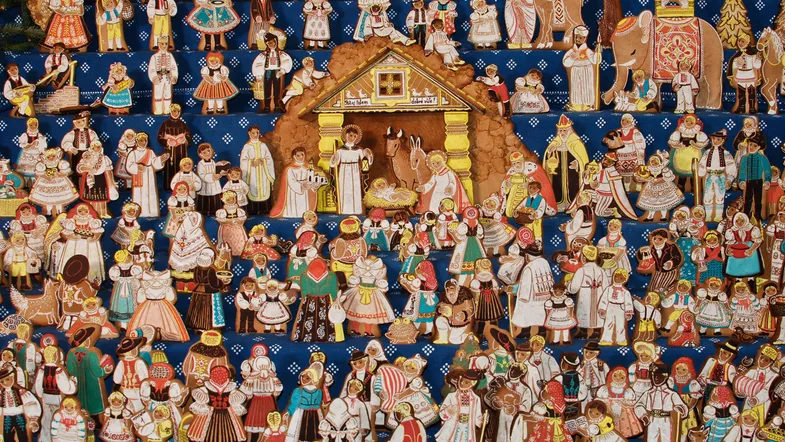O farnosti
Kostel sv. Matěje
Objevte příběh kostela sv. Matěje, významné náboženské a kulturní stavby, jejíž počátky jsou v kronikách spojovány již s rokem 971.
Více o našem kostelu

Perníkové jesličky
Tradice svatomatějského perníkového betlému sahá až do roku 1972. Přečtěte si více o jeho historii a současnosti.
Více o perníkových jesličkách